Be first to know
Keep up to date with ecommerce news, trends and articles. Brought to you by Stock2Shop.
Sign up todayAutomate Pricing is a powerful tool that can give you a competitive edge when selling on Amazon Marketplace. This innovative feature will help you automate your pricing strategies by dynamically adjusting prices depending on real-time market conditions. In this article, we’ll delve into the intricacies of Amazon Automate Pricing and provide insights on how to use it effectively.
Amazon Automate Pricing is a tool designed to streamline the process of adjusting product prices on the Amazon Marketplace. By leveraging advanced algorithms and real-time data analysis, you can set dynamic pricing rules that automatically adjust your product prices based on various factors. These factors may include competitor prices, demand fluctuations, sales velocity and inventory levels.
When using Automate Pricing, you will need to input the minimum and maximum prices at which you are willing to sell each product. If these prices already exist in your ERP, Stock2Shop can sync them to Amazon automatically.
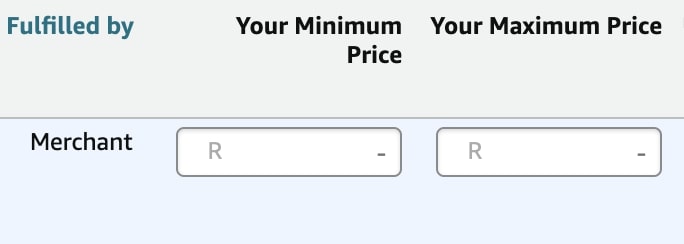
First navigate to the “Pricing” section within your Seller Central account. From there you can access the Automate Pricing tool and create new pricing rules for your products.
Creating pricing rules with Amazon Automate Pricing involves the following:
Once pricing rules are set up, you can monitor their performance and make adjustments as needed. Amazon provides detailed analytics and reporting tools to help you evaluate the effectiveness of your pricing strategies and identify areas for improvement.
As with any business, pricing needs to be constantly monitored and adjusted in reaction to market trends. Here is an article on some factors to consider when putting together a profitable ecommerce pricing strategy.
To maximise the effectiveness of Amazon Automate Pricing, you should keep the following best practices in mind:
Amazon Automate Pricing is a powerful tool that can help you be more successful on the marketplace. And if you are using Stock2Shop to sync two different price lists to the minimum and maximum pricing fields respectively, you can further streamline your processes.
By leveraging automation and real-time data analysis, sellers can stay competitive, maximise profits, and achieve long-term success. Get in touch with Stock2Shop to find out how you can sync pricing and other product data to Amazon Marketplace for a more efficient ecommerce business.

Keep up to date with ecommerce news, trends and articles. Brought to you by Stock2Shop.
Sign up todayUnderstanding product data is essential for a successful ecommerce business. Here’s an overview of the most important elements of product data you need to understand.
Read MoreCategorising products correctly is a major pain point for many ecommerce websites. Layered navigation is the solution: find out how – and why – to implement it
Read MoreWant to find out exactly how Stock2Shop can make your business more efficient and streamlined?
Contact Us